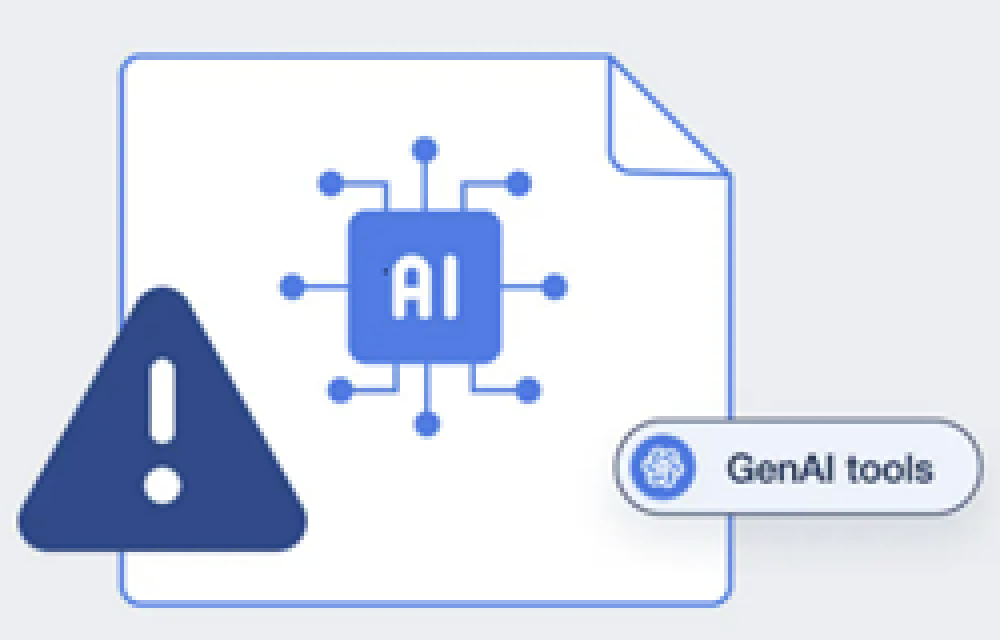Travelling with your mobile phone can be incredibly convenient, but it can also come with unexpected costs if you’re not prepared. Here’s a comprehensive guide to help you navigate mobile phone use while abroad, covering roaming charges, eSIMs, and more.
Roaming Charges
Telstra:
– Cost: $10 per day.
– Benefits: Allows you to use your regular plan’s inclusions (data, calls, texts) in eligible countries.
Vodafone:
– Cost: $5 per day.
– Benefits: Similar to Telstra, it lets you use your regular plan’s inclusions while abroad.
Optus:
– Cost: $5 per day for eligible postpaid plans, providing 5GB of data per day plus unlimited standard calls and texts in Zone 1 countries.
– Alternative: A $10 Roaming Pass for 1GB of data and unlimited calls and texts per 24 hours in Zone 1 countries for non-eligible plans.
– Prepaid Options: $5 for 1 day (1GB data, 100 SMS, 100 minutes of calls) or $35 for 7 days (7GB data, 700 SMS, 700 minutes of calls) in Zone 1 countries【10†source】【11†source】【12†source】.
eSIMs and How to Check if Your Phone Supports Them
An eSIM (embedded SIM) is a digital SIM that allows you to activate a cellular plan from your carrier without having to use a physical SIM card. eSIMs can be a far cheaper way of making your phone work while travelling. To check if your phone supports eSIMs:
- For iPhones:
– iPhone XS, XS Max, XR, and later models support eSIM.
– Go to Settings > Cellular. If you see an option to “Add Cellular Plan,” your phone supports eSIM.
2. For Android:
– Many newer models support eSIM, including Google Pixel 3, Samsung Galaxy Phones and later.
– Check your phone’s settings under Network & Internet > Mobile Network. Look for an option to “Add Carrier” or “Add Mobile Plan.”
Using eSIMs from the Airalo App
Airalo is a popular app that provides eSIMs for travellers, offering affordable data plans for various countries and regions. Here’s how to get started:
- Download Airalo from the App Store or Google Play.
- Browse and Purchase a Plan: Select the country or region you’re travelling to and purchase a suitable data plan.
- Install the eSIM: Follow the app’s instructions to install the eSIM on your phone.
- Activate the eSIM: Once installed, you can activate the eSIM from your phone’s settings.
Special Offer: Use the referral code `FABIO0528` to get $5 off your first purchase on Airalo.
Tips for Traveling with Your Mobile Phone
- Check Roaming Rates: Always verify roaming rates with your carrier before you travel to avoid unexpected charges.
- Consider eSIMs: If your phone supports eSIMs, they can be a convenient and cost-effective option for staying connected.
- Use Wi-Fie: Whenever possible, use Wi-Fi for data-heavy activities like streaming and downloading.
- Your company may have access your emails and computers systems blocked from other countries for security reasons. So please ensure that you tell them and your bank that you are travelling.
By understanding your options and planning ahead, you can enjoy the convenience of your mobile phone while travelling.
If you need support Qbit is always here to help, feel free to reach out.