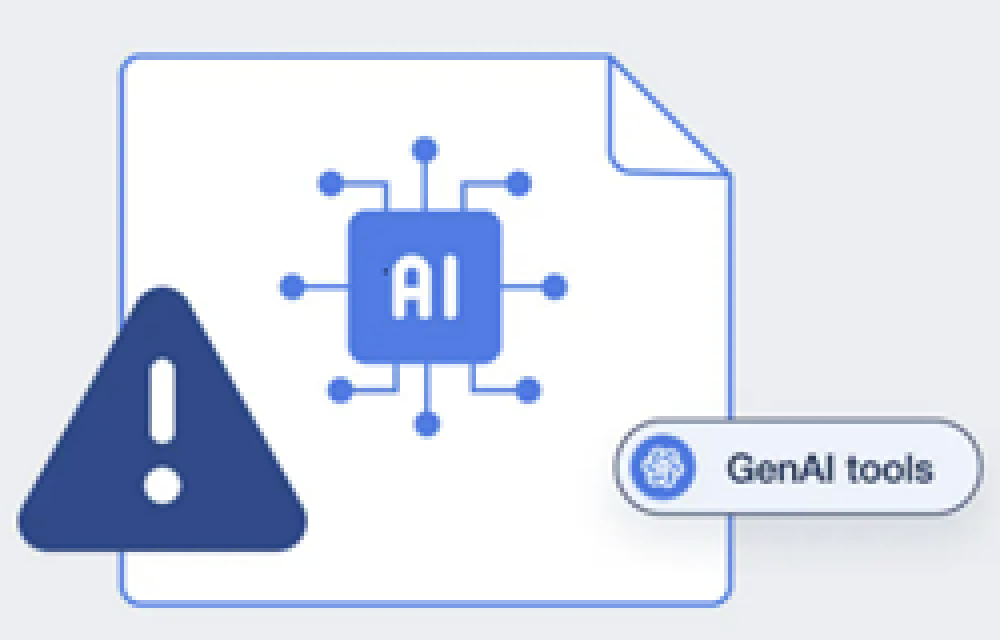Can you afford not to be using Copilot in 2025
While Copilot is not flawless, it is currently at its least advanced stage and is rapidly improving. By not utilising it, your skill levels may lag behind, particularly since your competitors are likely already taking advantage of its capabilities. Copilot boasts impressive features, which will be examined in this article through several examples.
This article was authored by Fabio Suffell and subsequently enhanced using AI, specifically Copilot. This method exemplifies how I prefer to utilise AI technology.
Copilot, the paid version, has access to your SharePoint information. Each users Copilot will have the same level of access within SharePoint as the user does. Rolling out Copilot to top-level management or owners simply involves purchasing the license and starting its use. However, assigning it to a marketing person may require a thorough check of security permissions first to ensure not everyone has the keys to the kingdom.
Copilot is integrated into the Microsoft suite including Outlook, Word, Excel, Teams, PowerPoint.
The primary applications where I utilise Copilot are in Word and Teams. In Word, I employ it for composing articles such as this one. In Teams, I use it for various tasks; here are a few examples.
Microsoft Teams
- Opening documents buried in SharePoint, “Open IMS Report from April” this gives me a link to the report and asks if I want a summary of it.
- Ask it a question where the answer is buried in a document in SharePoint, “What is the load of the UPS at XTZ company” Answer 25%. With a link to the document.
- When does the XYZ agreement end. “The contract between Qbit and XYZ is a three-year Service Bank Agreement that commenced in April 2025, meaning it is set to end in April 2028. This is confirmed in the Service Bank Contract 3yr April 2025, which outlines the proactive service arrangement and associated terms. And provides a link to the agreement.
- List the WA Public holidays for 2026 – it provides a table with a link to the government website.
- Spell checking a tender response over 100 pages checked in minutes. Just upload the document into Teams and ask it to spell check it for you.
The above is just simple little time savers.
Microsoft Word
In microsoft word you can ask it to draft a whole articile, or you can ask it to improve a small paregraph and it will give you three sample to choose from. You can them ask it to make changes to its suggestions. Let’s take this paragraph, I have deliberately made spelling and grammar mistakes. Let’s see how it improves it.
In Microsoft Word, you can request it to draft an entire article or improve a small paragraph. It will provide you with three samples to choose from, and you can then ask it to make changes to its suggestions. For example, this paragraph contains deliberate spelling and grammar mistakes. Let’s observe how it improves them.
Microsoft Power Point
Upload a PDF or a Word document into Copilot in PowerPoint, and it will create a presentation efficiently. Copilot can suggest slide layouts, generate content based on input, and design graphics. It can also produce presentations for clients, highlighting their services with professional slides.
Outlook
Copilot is very useful in Outlook, here are some standard options that it gives you.
If you receive an email invitation, Copilot can assist in drafting your response. It will extract details from the received email and compose a reply based on the requested tone, whether friendly or professional, saving you valuable time.
For lengthy emails, simply click “summarise” to obtain a concise version of the content.
These examples merely scratch the surface of Copilot’s capabilities.
Is AI Accurate
It is extremely important to check the information that AI generates, AI is still in its infancy and will only get better over the years. But currently it is not always correct. There would be embarrassing to send out information that is AI generated that is incorrect. Please check the output.
The Cost vs. Value Proposition
While implementing Microsoft Copilot may seem like a significant expense upfront, the value it delivers in terms of time saved, improved accuracy, and increased productivity far outweighs the cost. Small businesses can streamline their operations, reduce overheads, and expand their reach, gaining a competitive edge in their respective industries.
Empower Your Business Today
Microsoft Copilot is more than just a tool—it’s a partner in growth. At Qbit IT Solutions, we specialise in helping small and medium businesses in Western Australia integrate and leverage Microsoft Copilot to unlock their full potential. Don’t wait to transform your business with AI-powered solutions. Contact us today to explore how Microsoft Copilot can work for you!
Webinar, if you have enjoyed this article, Qbit has two webinars may also be of interest to you.
https://www.youtube.com/watch?v=AlRkOJbaZls
https://www.youtube.com/watch?v=irQkhFe3eZg&t=141s
Let’s build a smarter, faster, and more connected future for your business. Reach out to Qbit IT Solutions and take the first step toward innovation.