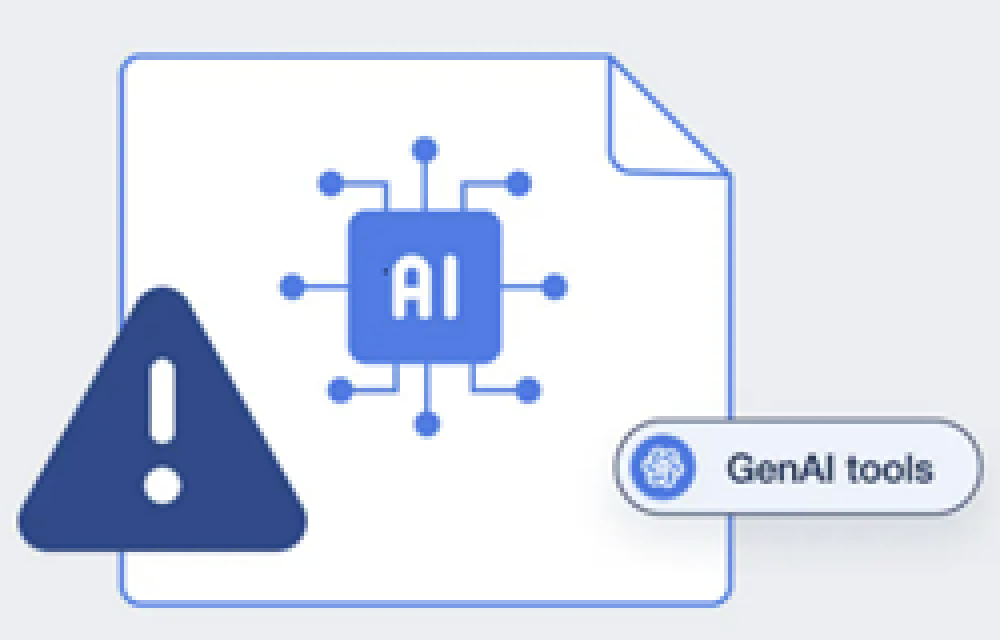Introduction
Since its release in July 2015, Windows 10 has been a reliable and popular operating system, providing robust features and support for millions of devices worldwide. However, like all software, it has a lifecycle, and the time has come to prepare for its end of life.
When Will Windows 10 Reach End of Life?
Microsoft has announced that Windows 10 will reach its end of life on October 14, 2025. This means that after this date, Microsoft will no longer provide support, security updates, or bug fixes for any version of Windows 10.
What Does End of Life Mean?
End of Support
End of life signifies the end of official support from Microsoft. While Windows 10 devices will still function, they will no longer receive:
- Security Updates: Critical security patches that protect against vulnerabilities will no longer be released, leaving systems potentially exposed to cyber threats.
- Software Updates: No new features, improvements, or performance enhancements will be provided.
- Technical Support: Microsoft’s technical support team will not assist with issues relating to Windows 10, focusing instead on newer operating systems.
Impact on Businesses and Individuals
The end of life for Windows 10 has several implications for both businesses and individual users:
- Security Risks: Without regular security updates, systems running Windows 10 will be more vulnerable to malware, viruses, and other cyber threats.
- Compliance Issues: Businesses that are required to comply with certain regulations may face challenges if they continue using an unsupported OS, as it may not meet security standards.
- Software Compatibility: New software and hardware are likely to be optimised for Windows 11 and beyond, potentially leading to compatibility issues for those still using Windows 10.
Preparing for the Transition
Given these considerations, it is crucial to start planning for the transition to a newer operating system. Here are some steps to consider:
- Upgrade to Windows 11: Evaluate the benefits of upgrading to Windows 11, including enhanced security features, improved performance, and new functionality.
- Hardware Assessment: Ensure that existing hardware meets the requirements for Windows 11. This may involve checking for TPM 2.0 chips and Secure Boot capability.
- Data Backup and Migration: Safeguard important data through regular backups and plan for a smooth data migration to the new OS.
- Training and Support: Provide training and support for employees or users to help them adapt to the new operating system effectively.
Conclusion
The end of life for Windows 10 marks the end of an era, but it also presents an opportunity to embrace new technologies and improve digital security and performance. By preparing in advance and making informed decisions, businesses and individuals can ensure a seamless transition to the next generation of Windows.
If you are a current Qbit customers your account manager will start advising you which of your fleet can be upgraded and what needs to be replaced. It is important not to leave it to the last minute to get onto the upgrade journey. If you want to fast track this then please reach out asap.
If you are not a Qbit customer then reach out for a IT environment assessment and talk to one of our knowledgeable business development managers.