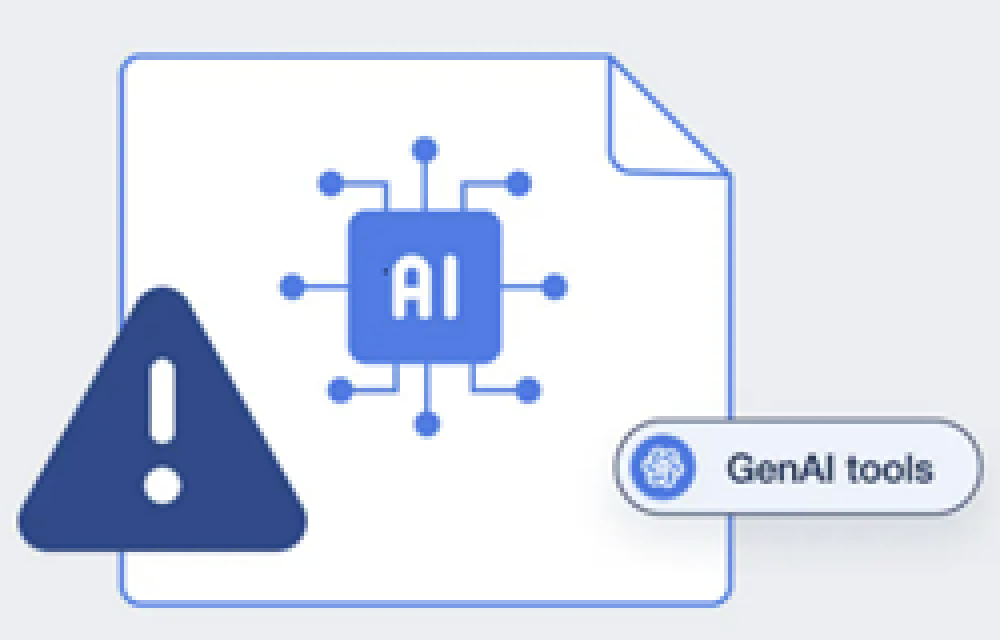What Are QR Code Scams?
QR code scams involve manipulating these handy barcodes to deceive people into performing actions that compromise their personal information, money, or cybersecurity. Here are some common QR code scam scenarios:
- Fake Payment Requests: Scammers create QR codes that link to their own payment accounts instead of legitimate ones. When you scan the code to make a payment, your money goes directly into their pockets.
- Malicious Websites: A QR code might lead you to a fraudulent website designed to steal your login credentials, personal information, or financial data.
- App Downloads: Scammers may trick you into scanning a QR code that initiates the download of a malicious app, which can harm your device and data.
- Wi-Fi Network Spoofing: Some QR codes claim to provide access to a Wi-Fi network but actually connect you to an unsecure or fake network, allowing hackers to intercept your online activity.
How to Protect Yourself from QR Code Scams
- Check the Source: Only scan QR codes from sources you trust. Be cautious when scanning codes from unverified or suspicious locations.
- Inspect the URL: Before visiting any website via a QR code, examine the URL to ensure it matches the legitimate website’s domain. Avoid visiting suspicious or unknown websites.
- Secure Your Mobile Device: Keep your smartphone or tablet’s operating system and apps up to date to patch potential security vulnerabilities.
- Use a QR Code Scanner App: Consider using a reputable QR code scanner app with built-in security features. These apps can help detect malicious codes and warn you before opening them.
- Beware of Unsolicited QR Codes: Avoid scanning QR codes that you receive via email, text, or social media from unknown or untrusted sources. Verify the sender’s identity first.
- Double-Check Payments: When making payments using QR codes, verify the recipient’s details and the payment amount before confirming the transaction.
- Turn Off Auto-Execute: Disable any automatic execution of QR codes in your smartphone’s settings. This way, you’ll have more control over when and what you scan.
- Multi-Factor Authentication: Make sure multifactor authentication is enabled for your accounts, and you only approve MFA requests for logins initiated by you.
- Password Vault: Use strong and unique passwords for your accounts and store then securely in a password vault.
10. Security Awareness Training: Ensure you have Security Awareness training in place for your staff which will help then to identify potential cyber security risks.
QR codes have undoubtedly made our lives more convenient, but it’s essential to remain vigilant and cautious when using them. By following these precautions and being aware of QR code scams, you can enjoy the benefits of this technology without falling prey to cybercriminals.
Get in touch with Qbit today
Reach out to us at (08) 6364 0600 for a complimentary security audit or reach out to sales@qbit.com.au for an obligation-free consultation. Your security is our priority.