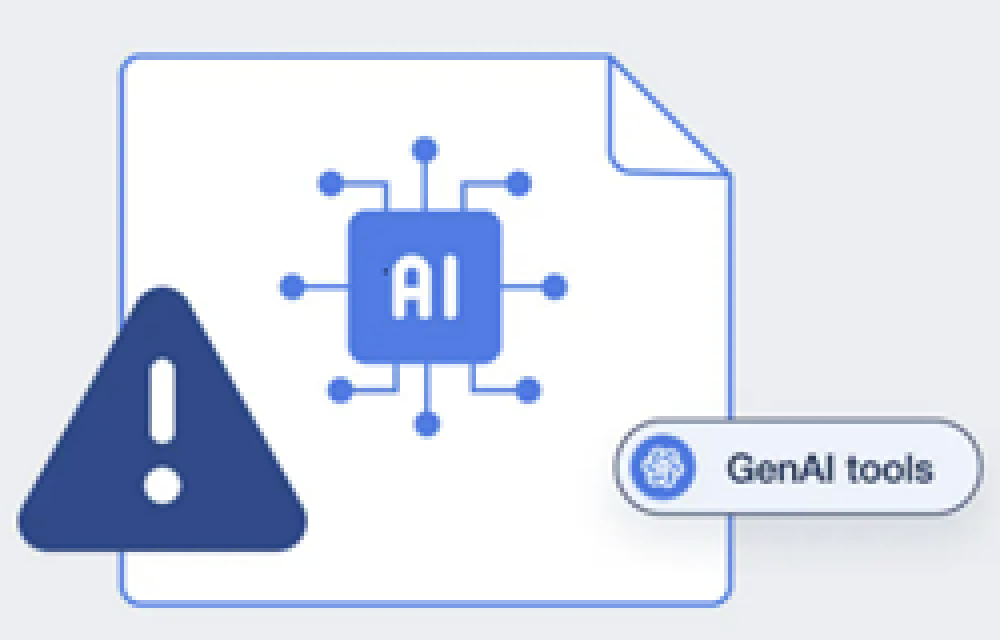1. Establish Strong Password Policies:
- Enforce strong password guidelines for all employees.
- Encourage the use of unique, complex passwords.
- Implement multi-factor authentication (MFA) where possible.
- Use a password vault like LastPass.
2. Upgrade to Endpoint Detection and Response (EDR) Solution:
- Replace traditional antivirus software with an EDR solution.
- EDR provides real-time monitoring, threat detection, and response capabilities.
- Enjoy enhanced visibility into endpoint activities and rapid incident response.
3. Educate Employees on Cybersecurity Best Practices:
- Conduct regular cyber security training sessions to raise awareness about potential risks.
- Teach employees to recognise and avoid phishing emails and suspicious links.
- Encourage the reporting of any security incidents or concerns.
- Implement short five-minute training video once or twice a month.
4. Implement Single Sign-On (SSO) with Microsoft Credentials:
- Enable SSO using Microsoft credentials for various systems and services.
- Integrate Microsoft Azure Active Directory (AD) for centralized authentication.
- Allow employees to use their Microsoft credentials for Wi-Fi access as well via SSO.
5. Secure Wi-Fi Networks:
- Use strong, unique passwords for Wi-Fi access points.
- Enable network encryption (WPA2 or higher) to protect data in transit.
- Regularly update Wi-Fi router firmware to patch security vulnerabilities.
- Consider SSO for your WIFI, so when employees leave their access is revoked automatically.
6. Implement Regular Data Backups:
- Set up automated backups of critical data to a secure off-site location.
- Test data restoration processes periodically to ensure backup integrity.
- Store backups in encrypted formats for added protection.
- Consider a Business Continuity System to ensure minimal downtime in the event of a Cyber Event or hardware failure.
7. Encrypt Sensitive Data:
- Utilise encryption for sensitive data both in transit and at rest.
- Use secure protocols (such as HTTPS) for website communication.
- Protect confidential files with encryption software or built-in OS features.
8. Restrict Access to Data and Systems:
- Implement user access controls based on the principle of least privilege.
- Regularly review and revoke unnecessary user privileges.
- Disable default or unused accounts and change default passwords.
9. Develop an Incident Response Plan:
- Create a documented plan to handle potential cybersecurity incidents.
- Define roles, responsibilities, and communication channels during an incident.
- Test and update the plan regularly to ensure its effectiveness.
10. Conduct Regular Security Assessments:
- Perform comprehensive security assessments to identify vulnerabilities.
- Evaluate hardware, software, networks, and employee practices.
- Schedule regular assessments to ensure ongoing protection.
11. Partner with Professional IT Support:
- Collaborate with a trusted IT support provider like Qbit.
- Leverage their expertise to address your business’s unique security needs.
- Call Qbit at (08) 6364 0600 for a free IT audit and tailored IT solutions.
An easier way is to book an obligation-free in-person meeting with one of our experts and see if partnering with a Managed Services provider like Qbit will give you the peace of mind that you have been looking for. Call now on (08) 6364 0600 and ask for Jamie if your business is south of the Swan River or John if your business is north of the Swan River.