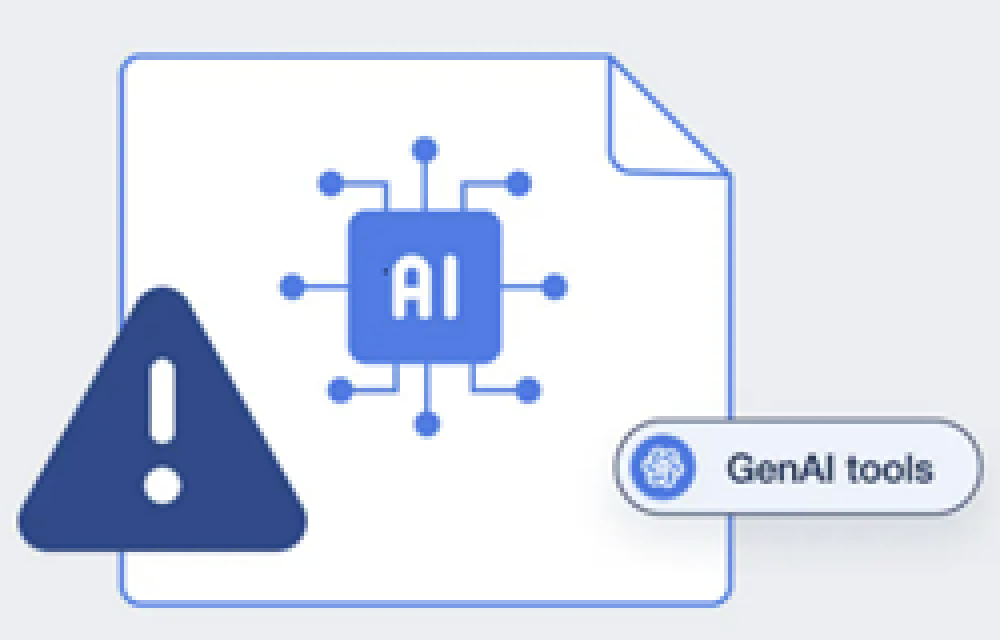Safety and health should always be a top priority, but there are also economic impacts brought about by the virus. The best we can do is to make sure that businesses can continue to operate even during a lockdown.
1. Have a Contingency Plan
It truly is better safe than sorry. Although we always hope for the best, it’s better to be prepared for the worst. Always keep a plan B or even a plan C in readiness, should the worst happen. These plans need to be realistic and can be executed fast.
For instance, when employees need to work from home, their work software should already be installed or accessible from their home computer. That’s plan A. If they do not have a home computer or their home computer does not have the right specs, then there should be a laptop or desktop with all the software needed to be installed that they can take home. That would be plan B.
Always make sure you have options ready in case plans do not work out.
2. Strengthen Communication
Communication is vital in the normal work set-up, more so in remote work. It is important to have team communication software that can serve as a primary means of communication for all.
Microsoft Teams, for example, can be used for conference calls, one-on-one calls, group chats, normal chats, file transfers, and more. It is essential to have the means to get information across multiple people in real time, especially during a lockdown where updates can come up suddenly.
3. Make Your Data Accessible
It’s important to have a storage system that all involved employees can easily have access to. Have just one place to store files that employees can easily update, download, and do what they need, to have accurate documentation.
SharePoint is a software from Microsoft that lets you store your data online where your employees can easily get them. Files can also be opened on the browser using any Microsoft tool such as Word and Excel. This way, updates can be seen in real time and multiple people can work on each file at the same time.
4. Secure Your Data Storage
If you are putting your data online, it should only be easily accessible to your employees and not just random people. You will need multiple layers of personalised security features to ensure the privacy of your documents.
You can have software that has two-factor authentication to store your passwords in. That way, you will always get notified on your mobile phone whenever an attempt to log in is made.
5. Be Updated on News
Always keep an eye out for news updates. It is good to have time in your morning routine to check for any new information on what is happening. This makes it a little easier to predict if a lockdown will happen and it also makes it easier to plan ahead.
Most of the preparation to be done has to do with information technology or IT. Managing systems, communication streams, and company data are some important factors for remote work, and these are all under IT. You can get an IT provider that can help you set up and maintain the IT solutions in your business.
Qbit offers premium IT support from cyber security, to cloud computing, and more. We are an IT company and managed IT services provider in Perth, WA. Our services come in packages customised specifically to the needs of our clients.
We offer not just services, but a partnership to ensure that your systems run smoothly even during a lockdown. Call us at (08) 6364 0600 to prepare your business today! We offer a FREE IT Audit for our first-time customers.