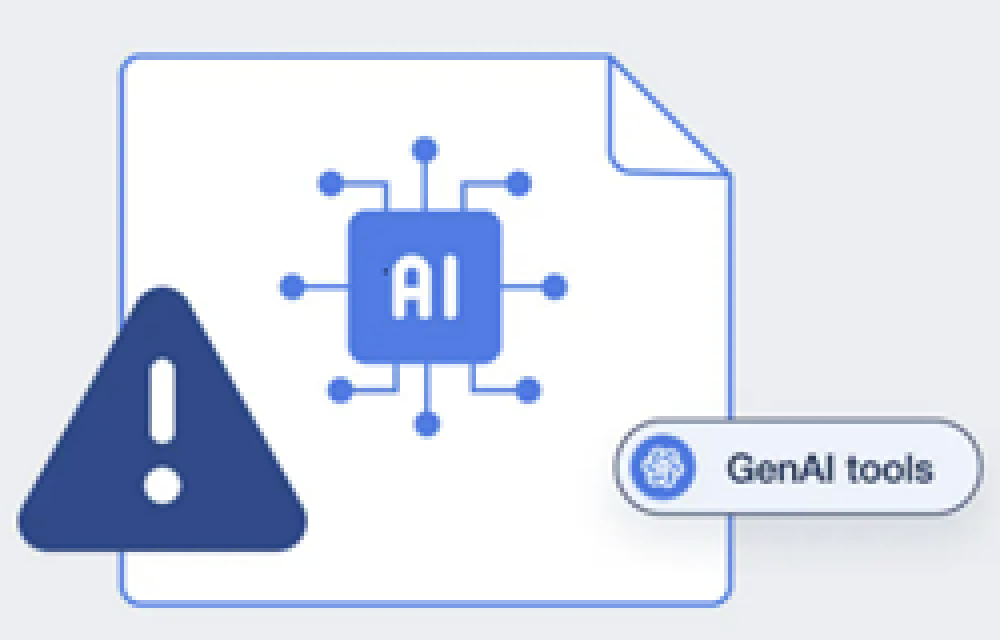Copilot for Microsoft 365 is now available for all businesses with Microsoft 365 Business Premium and Standard Subscriptions in addition to the Microsoft Enterprise customers.
Microsoft have also removed the previous 300 seat minimum making Copilot accessible to SMB’s.
Continue reading to discover the features and how to use Microsoft Copilot.
What Is Microsoft Copilot?
Microsoft Copilot is not just a tool; it’s a game-changer for teams relying on Microsoft 365 for their daily workflows. Microsoft Copilot seamlessly integrates with popular Microsoft applications, such as Word, Excel, and PowerPoint, to provide real-time collaborative assistance.
Whether you’re drafting a document, analysing data, or creating a presentation, Microsoft Copilot works alongside you, offering intelligent suggestions and automating repetitive tasks.
How to Use Microsoft Copilot: Key Features
Intelligent Code Assistance
Microsoft Copilot leverages advanced AI algorithms to provide developers with intelligent code suggestions as they write, debug, or refactor their code. This feature significantly accelerates the coding process, reducing errors and enhancing overall code quality.
Enhanced Document Collaboration
In the realm of document creation, Microsoft 365 Copilot acts as a virtual co-author, offering smart suggestions for sentences, paragraphs, and formatting. This not only speeds up the writing process but also ensures consistency across documents.
Data Analysis Support
Excel users can rejoice as Microsoft Copilot brings a new level of efficiency to data analysis. The tool offers insights and suggestions for formulas, charts, and data visualisation, making it an invaluable asset for professionals working with large datasets.
Dynamic Presentation Assistance
Crafting compelling presentations becomes more accessible with Copilot’s dynamic presentation assistance. The tool understands your content and provides suggestions for slide layouts, content placement, and even helps refine your message for maximum impact.
Seamless Integration
Copilot seamlessly integrates into Microsoft 365 applications, ensuring a smooth and natural user experience. It adapts to your work style, learning from your interactions to provide increasingly accurate and personalised assistance over time.
Conclusion
As with any AI technology there are also certain inherit risks with exposing users to sensitive data or IP, careful planning is required before introducing an AI assistant into your business.
Microsoft 365 Copilot runs under the user’s context and will have access to everything the user has access to either directly or inadvertently (think… “create me a breakdown of all staff salaries”)
Some points to consider prior to implementing AI into your organisation:
• Define what sensitive data you have, where its located and who has access to it.
• Evaluate your Sharing Policies (Internal and External)
• Consider classifying your data with features such as Microsoft Purview (included in M365 Business Premium and higher subscriptions)
• Conduct regular reviews of User Access Controls.
• Develop a plan for data and access control lifecycle.
Upgrade Your Business to Microsoft Copilot
Interested in upgrading your business to Copilot for Microsoft 365? Contact us to discuss features, pricing, and implementation.