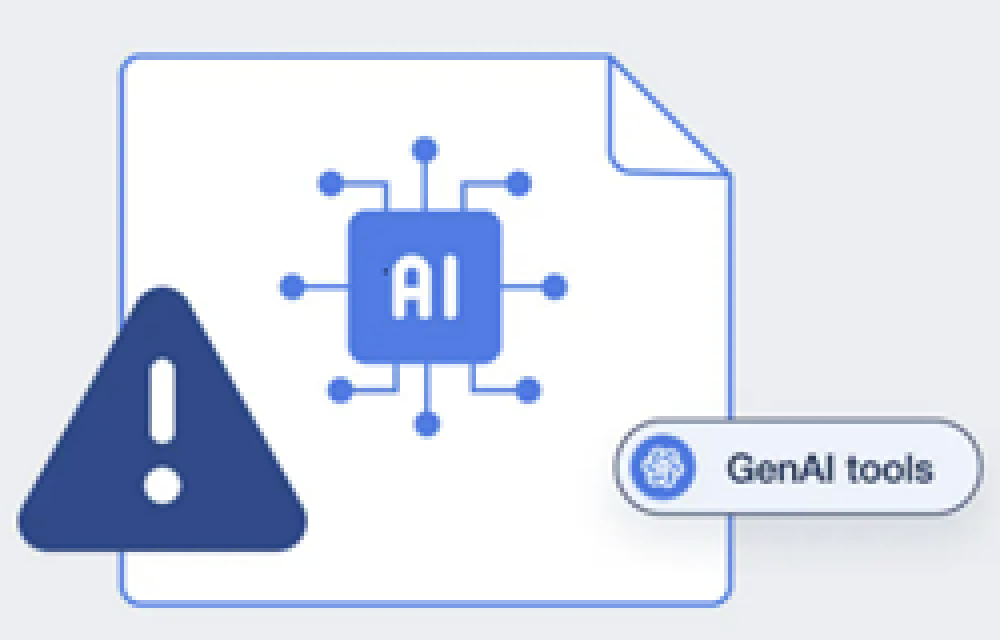1. Empty Your Recycle Bin
These files are in the recycle bin for the very reason that they are of no use or importance anymore. So there is really no use in keeping them. It is very common for people to forget to empty their recycle bin. However, this takes up space in your computer that can be used for files, apps, or software that you actually need and use.
Right-click on your recycle bin icon > Empty Recycle Bin. That is it. You now have more space in your computer.
2. Get Rid of Temporary Files
Some software and apps need to store temporary files at the time you use them. Going to Settings > System > Storage will let see the space being taken up by Temporary files or Downloads. If you want to see a more detailed list of these files, click on Temporary Files. You can find checkboxes that you can select.
3. Uninstall Unused and Outdated Apps and Software
There is some software that is not used anymore or outdated that is still installed on the computer that takes up valuable space. This is especially so for computers that are passed on to multiple people. You can go through your list of installed apps and software. Go to the start button > Settings> Apps to see all the installed software on your computer.
4. Delete Duplicate Files
This is one of the more tedious options as you need to go through all your folders and files to see if you have any duplicates in different folders. However, you can also get third-party apps and software that can crawl your computer for you and find duplicate files.
5. Use a Disk Clean Up Utility Software
For a fresh new clean slate, reset your computer. This is only ideal if you have a place to back up all your data, you are moving to a new device, or the current device is about to be passed on to a different person.
First, back up any files you will still need. Although there is an option to reset without deleting files, it is better to be safe than sorry. Go to Settings > Update & Security > Recovery. The first button will initiate the Windows 10 reset.
For businesses, it is recommended to have a data storage system. This will make it easier for employees to get access to important data, store these data without bloating their computers, and collaborate on projects.
Qbit Computers offers a variety of storage systems from physical servers to an online cloud. These systems will not only help manage crucial data for your company but also provide layers of security measures.
Call us at (08) 6364 0600 or send us an email at sales@qbit.com.au and get the data storage solution and IT services that suit the needs of your business best.