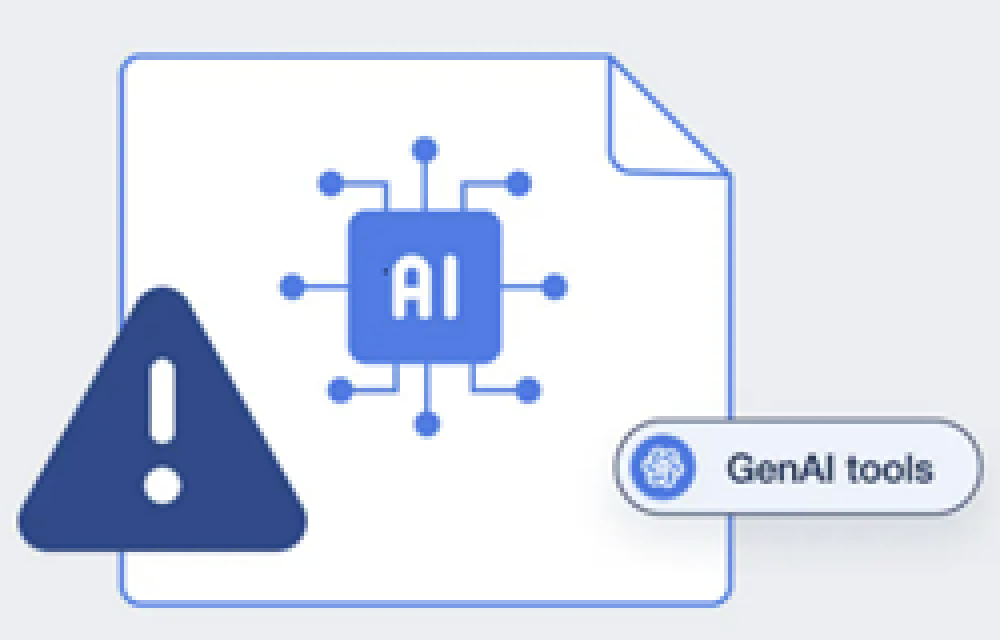Why Making the Switch is Worth It
With the Windows 10 end of life looming in October 2025 many business need to start planning their Windows 11 upgrade. Most computers that are under 3 years old will be compatible with Windows 11 and can be upgraded.
For many businesses and individuals, the operating system (OS) is the backbone of their digital experience. With the advent of Windows 11 Pro, Microsoft has introduced a host of new features and improvements that make upgrading from Windows 10 Pro a compelling choice. This blog delves into the benefits of making the switch, particularly focusing on the enhanced security features and the hardware requirements necessary to run Windows 11 Pro.
Enhanced Security Features
One of the most significant reasons to upgrade to Windows 11 Pro is the enhanced security features that Microsoft has integrated into this new OS. As cyber threats continue to evolve, having robust security measures is more critical than ever.
TPM 2.0 and Secure Boot
Windows 11 Pro mandates the presence of a Trusted Platform Module (TPM) 2.0 chip, which enhances hardware-based security. The TPM 2.0 chip works by encrypting data and ensuring that the machine boots with trusted software only. Secure Boot, another mandatory feature, ensures that the system boots using only software that is trusted by the PC manufacturer. This combination makes it significantly harder for malicious software to compromise the boot process. Most computers sold in the last 3 years have a TPM 2.0 chip and pass this requirement. Unfortunately, if your device does not have this chip it needs to be replaced.
Virtualization-Based Security (VBS)
Windows 11 Pro also incorporates Virtualization-Based Security (VBS) and Hypervisor-Protected Code Integrity (HVCI). VBS uses hardware virtualisation features to create and isolate a secure region of memory, which increases the security of the system by preventing attacks from executing malicious code.
Windows Hello for Business
Windows Hello for Business is another advanced feature aimed at enhancing security. This feature provides a more secure and convenient way to sign in using biometrics (fingerprint, facial recognition) or a PIN. It eliminates the need for passwords, which are often a weak link in security frameworks.
Enhanced Phishing Protection
With phishing attacks becoming increasingly sophisticated, Windows 11 Pro has stepped up its game with enhanced phishing protection features. The OS now provides better warning systems and detection algorithms to help users avoid falling victim to phishing scams.
Improved Performance and Productivity
Beyond security, the Windows 11 upgrade offers several performance and productivity enhancements that make moving on from Windows 10 end of life worthwhile.
Snap Layouts and Snap Groups
The Windows 11 upgrade introduces Snap Layouts and Snap Groups, allowing users to organise their open windows more efficiently, a significant improvement over what was available in Windows 10. These features enable users to multitask like never before, making it easier to manage multiple applications simultaneously.
Direct Storage
Direct Storage is another groundbreaking feature available with the Windows 11 upgrade that reduces load times in games and applications by allowing assets to load directly from the NVMe SSD to the GPU without burdening the CPU. This results in faster load times and a smoother experience, particularly beneficial for gamers and creative professionals.
Redesigned User Interface
The user interface in Windows 11 Pro has been redesigned to be more intuitive and user-friendly. The centred Start menu, rounded corners, and new icons offer a fresh and modern look that enhances the overall user experience.
Microsoft Teams Integration
With remote work becoming the norm, Microsoft Teams integration in Windows 11 Pro allows for seamless communication and collaboration. The new OS has made it easier to initiate and manage Teams meetings, making remote work more efficient.
Hardware Requirements for Windows 11 Pro
Completing a Windows 11 upgrade also involves meeting specific hardware requirements to ensure smooth operation of the OS, especially as Windows 10 end of life approaches. Below are the minimum specification that Qbit recommends for a modern office computer.
- Processor: 11th Gen i5 CPU
- RAM: 16 GB or more.
- Storage: 256 GB or larger storage device.
- System Firmware: UEFI, Secure Boot capable.
- TPM: Trusted Platform Module (TPM) version 2.0.
- Graphics Card: DirectX 12 compatible graphics / WDDM 2.x.
- Display: >9” with HD Resolution (720p).
- Internet Connection: Internet connectivity is necessary to perform updates and to download and take advantage of some features.
Checking Compatibility
Before going ahead with your Windows 11 upgrade, it’s essential to check if your current hardware meets these requirements. Microsoft provides a PC Health Check tool that can help you determine if your device is compatible with Windows 11 Pro. If your system falls short of these requirements, you may need to consider hardware upgrades to fully benefit from the new OS.
Future-Proofing Your System
Meeting these hardware requirements not only ensures a smooth Windows 11 upgrade but also future-proofs your system for upcoming updates and applications that will take full advantage of the new OS capabilities.
Conclusion
The transition from Windows 10 Pro to Windows 11 Pro offers numerous benefits, particularly in the realm of security. Enhanced features like TPM 2.0, Secure Boot, VBS, and Windows Hello for Business provide robust protection against modern threats. Additionally, performance enhancements, a redesigned user interface, and improved productivity tools make Windows 11 Pro a significant upgrade.
While the hardware requirements may necessitate some investment, the advantages of upgrading make it a worthwhile endeavour. By ensuring your system meets the necessary specifications, you can fully leverage the capabilities of Windows 11 Pro and set yourself up for a future-proof, secure, and efficient computing experience.
If you are a current Qbit customer under our IT Management Plans, your account manager will guide you through the Windows 11 upgrade process, advising which of your fleet needs an upgrade before Windows 10 end of life. It is important not to leave it to the last minute to get onto the upgrade journey.
If you are not a Qbit customer then reach out for a free assessment and talk to one of our knowledgeable business development managers for an obligation free assessment.