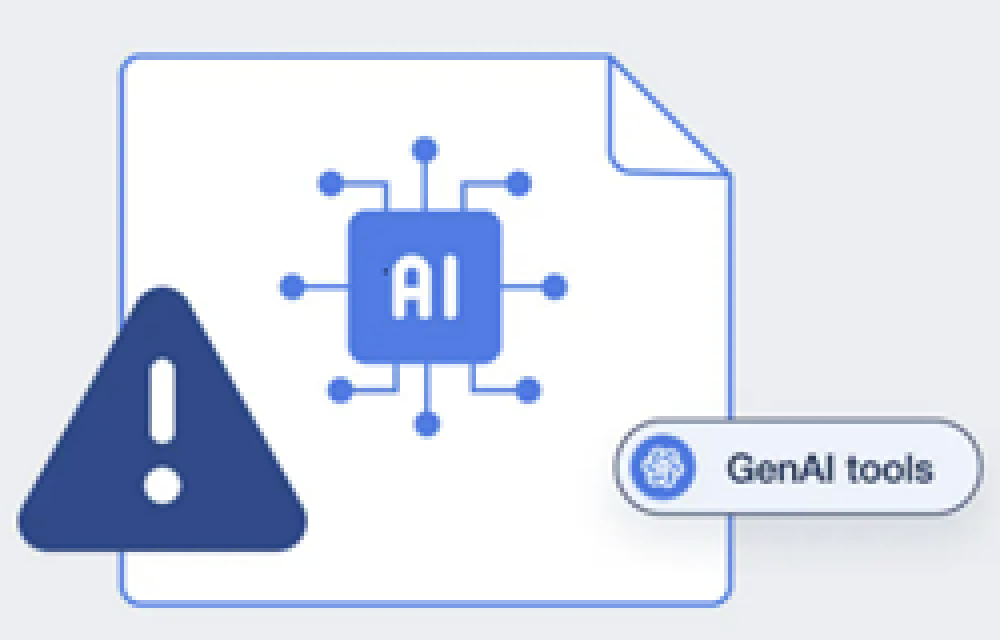A comparison of two AI-powered writing assistants and their data security features
Introduction
Writing is a crucial skill for many professionals, especially in the digital age. Whether you need to craft a catchy email, a persuasive proposal, or a clear report, you might want to use an AI-powered writing assistant to help you generate and improve your content. However, not all writing assistants are created equal, especially when it comes to data protection.
In this article, we will discuss the difference between Microsoft Copilot vs ChatGPT and compare the two popular writing assistants and show you why Copilot is the better choice for commercial data protection.
What are Copilot and ChatGPT?
Both ChatGPT and Copilot are built on the same OpenAI technology – Microsoft license this from OpenAI, the creators of ChatGPT. Copilot and ChatGPT are both writing assistants that use natural language processing (NLP) and deep learning to generate and suggest text based on your input. They can help you write faster, better, and more creatively by offering you relevant and diverse suggestions.
However, ChatGPT vs Copilot differ in how they handle your data and what kind of features they offer. Large Language Model (LLM) AIs rely on reviewing massive amounts of online data to train the models. Most of these tools will use data provided to expand their model’s training. This could lead to this data, or the substance of it being surfaced by other users’ queries.
How Copilot protects your data better than ChatGPT
One of the main differences when comparing Copilot vs ChatGPT is how they protect your data. While the public version of Copilot will use activity to expand its training, once a user signs into Copilot using their Microsoft 365 Work or School identity, Copilot will respect any inputs with commercial data protection.
Commercial data protection in Microsoft Copilot means it respects your privacy and security and does not store or share your data with anyone. This means your data inputs will not be used to train the model and will not be surfaced by other users’ queries. Copilot uses end-to-end encryption to ensure that your data is safe and secure. It also allows you to choose from different data sources and models, depending on your needs and preferences.
You can use Copilot with your own data, or with data from trusted and verified sources, such as GitHub, Stack Overflow, or Wikipedia. You can also select from different models, such as general, technical, or creative, to get the best suggestions for your domain and purpose.
When looking at ChatGPT vs Copilot, ChatGPT does not offer the same level of data protection. ChatGPT is based on a public model that is trained on a large and diverse corpus of text from the internet, including social media, news, blogs, and forums. This means that ChatGPT might expose you to sensitive or inappropriate content, such as personal information, copyrighted material, or offensive language.
ChatGPT also does not encrypt your data, and might store or share it with third parties, such as advertisers, researchers, or hackers. This poses a serious risk for your privacy and security, especially if you are working with confidential or proprietary data.
Conclusion
Even if you are not investing in the paid version of Copilot for Microsoft 365, It’s safe to assume your staff are using some form of AI from time to time and for this reason we strongly recommend you develop a policy for your staff to use Copilot in Edge (https://copilot.microsoft.com) while signed in with a business Microsoft account which will ensure Commercial Data Protection is enabled to safeguard your data.
Commercial Data Protection is included in most Microsoft 365 and Office 365 licenses.
Qbit can provide expert guidance on Copilot adoption and integration in your business as well as assessing your security posture prior to introducing AI into your business.
General enquiry